Author: johnny
-
Notes on Doing Godot 2D Tutorial a Second Time
A script’s functions can be found here: Interesting things in the Reference section of the documentation: The scene that runs when you press Play is called the “Main Scene”. It is colored blue here: You can change this by right-clicking -> Set as Main Scene
-
Think Like a Speedrunner
In pondering how to learn video game programming, I just came up with this concept: Think Like a Speedrunner In short, learn a development task, and the repeat it. Keep repeating it so often you can do it very quickly. The first attempt may take a very long time. You’ll need to research it, there…
-

Godot Tutorial: Camera 2D
More notes from doing tutorial of this video series. Assets from Game Endeavor… I finally got the game centered! That was driving me nuts. But this tutorial finally had the information I was missing. Arrow Keys to move, Spacebar to Attack Some notes of things I’d like to remember… Add a Camera 2D to the…
-
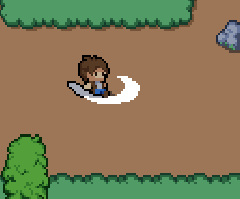
Godot Tutorial: Attack!
More notes from doing tutorial of this video series. Assets from Game Endeavor… Got a little combat system working… Arrows to move. Spacebar to attack. Will not work on phones.
-

Godot Tutorial: Enemy Sighted!
More notes from doing tutorial of this video series. Assets from Game Endeavor… Working basic enemy. If the player gets within area of detection, enemy will switch to chase animation and follow player. Arrow Keys to move, will not work on the phone.
-

Godot Tutorial: Collision Detection
More notes from doing tutorial of this video series. Assets from Game Endeavor… I now have collision detection working. As well players will disappear when walking behind large objects such as trees. Oh have a camera the moves with the player now too! Use Arrow Keys to move. Will not work on the phone. Some…
-

Godot Tutorial: First RPG TileMapLayers
Click the game image, then use Arrow Keys to move player around: Had some challenges with this one so here’s some notes for me to remember what I did… I’ve been pressing F5 to see my work but didn’t realize that’s the “Current Scene”. F6 runs the project, but only if you have correctly assigned…
-

Godot Tutorial: First RPG
Notes my first RPG tutorial. I used this video here. Assets came from Game Endeavor. Little guy should move and rotate around with the arrow keys (will not work from a phone, yet)
-
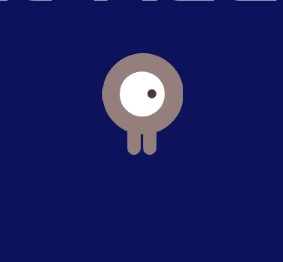
Godot Tutorial 2d: Dodge the Creeps!
Finished the Godot Tutorial for 2d games. Here’s how I hosted it on WordPress too, for posterity….
-
Using Python to Test Godot Exported Games for Web on Windows 11
These are my notes for my own future reference… Step 1: Download Python Step 2: Install Python Go to the official Python.org page and download the latest Python version. I checked both use admin privileges when installing py.exe and Add python.exe to PATH: Step 3: Open Powershell Use File Explorer to navigate to your exported…