These are my notes for my own future reference…
Step 1: Download Python
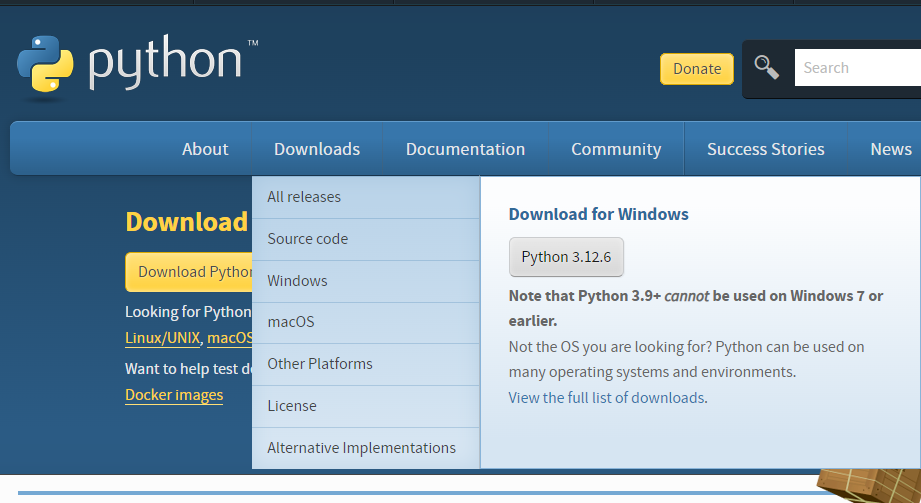
Step 2: Install Python
Go to the official Python.org page and download the latest Python version. I checked both use admin privileges when installing py.exe and Add python.exe to PATH:

Step 3: Open Powershell
Use File Explorer to navigate to your exported files directory. Right-Click and choose Open PowerShell window here:
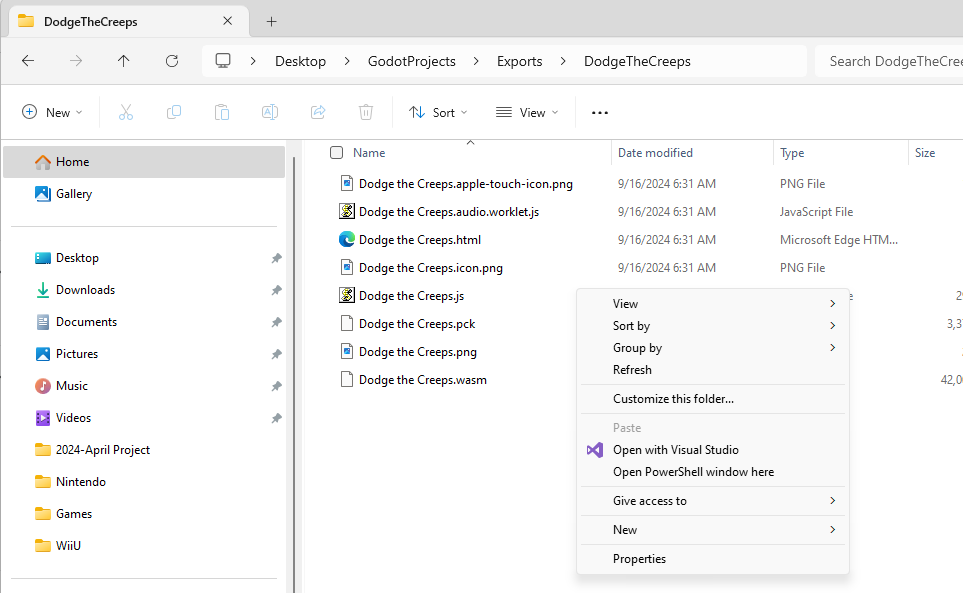
Step 4: Start the Webserver
Enter the command: py -m http.server
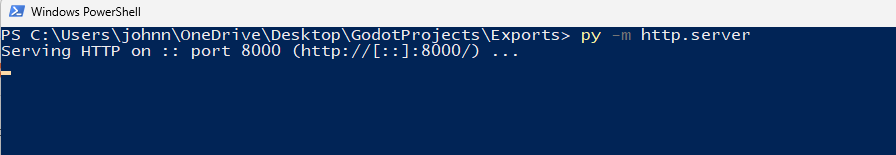
Step 5: Browse to localhost:8000
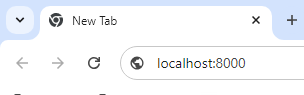
Step 6: Game should run…
You may need to browse to the html file.