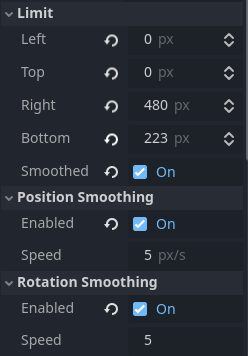More notes from doing tutorial of this video series. Assets from Game Endeavor…
I finally got the game centered! That was driving me nuts. But this tutorial finally had the information I was missing.
Arrow Keys to move, Spacebar to Attack
Some notes of things I’d like to remember…
Add a Camera 2D to the World node and place it on the bottom edge and then the right edge. Under Transform, grab the x,y values and put them in the Camera 2d Limit for Right and Bottom of the camera of the Player. Example:
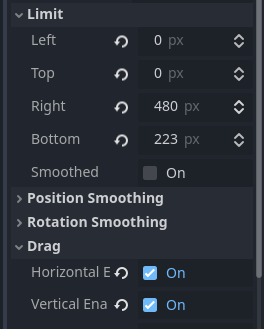
There are two ways to affect the screen size and centering:
- Project -> Project Settings -> Windows -> Scale
- Camera2D -> Zoom
Ultimately we landed on using Zoom over Scale. In this case I reset Scale back to 1 and Zoom X and Y to 3:
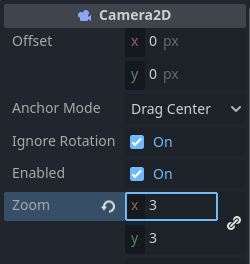
I also enabled the three types of Smoothing: